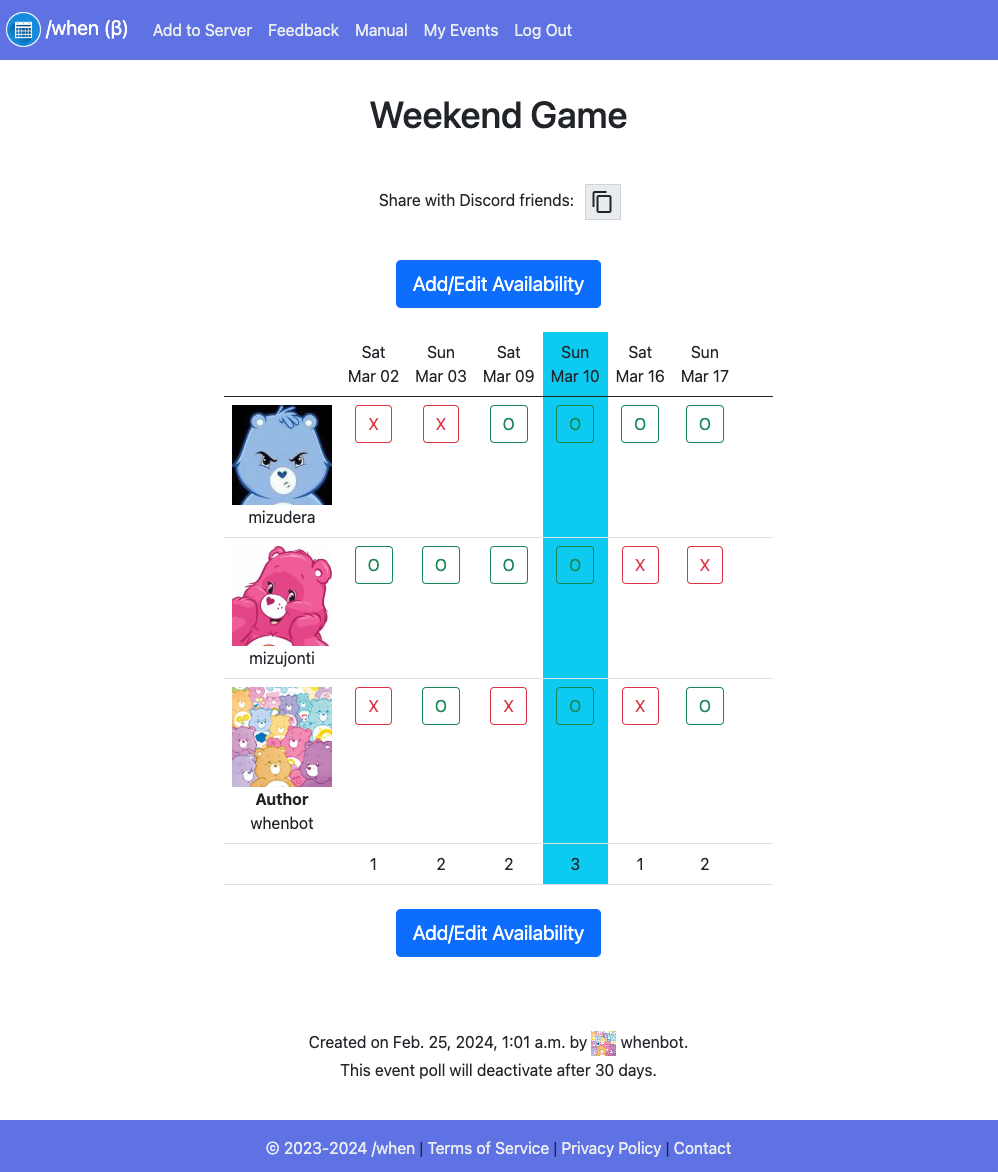🗓️ Using /when
Find a time that works for everyone.
TL;DR
/when lets you create availability polls to schedule events with your friends in the simplest way possible:
- Type /when and name your event.
- Choose the dates to vote on.
- Click “Create Event”.
- Let your friends vote.
That's it. The demo below shows you how to do it in 1 minute:
Feel free to also test the app on our Discord server!
Long Version
What is it?
/when lets you create availability polls to schedule events with your friends in the simplest way possible.
Why?
To organize raids, matches, parties, anything really.
When organizing events with many people on Discord, it's often a pain to find a time that works for everyone. As a result, we don't organize as many events as we'd like, and this can have a negative impact on community life.
Since we couldn't find any easy-to-use app for this purpose, we decided to create /when!
How do I use it?
- Add the app to your server.
- Type /when and name your event.
- Choose the dates to vote on.
- Click “Create Event”.
The app will post a poll message in the channel where you invoked it. Users with access to the channel provide their availability by clicking on the date buttons in the poll message. After enough votes, you can choose to close the poll to decide the final date.
What Else?
Ping Attendees of the Final Date
After closing your poll, you can let the app inform attendees of the final date in the channel or through DM, by clicking the corresponding "Ping Channel" or "Ping DM" buttons.
Show As Table / Shareable Link
The app creates a unique, unlisted shareable link to the poll in the poll message. This is convenient for:
- Displaying the poll as an easy-to-read table, similar to other availability polling sites.
- Sharing the poll to Discord users outside the server or channel where you created the poll. This is useful if you have friends or contacts without access but still need their availability. They can log in to the site with their Discord account and use the shareable link to vote.
See an example below (click to show):
Poll Tracking
You can track all the polls you created or voted on using the My Events page.
Ping at Poll Creation
To notify friends when creating the poll and when the poll gets updated, use the "participants" optional parameter when creating the poll.
Automatic Thread Creation
/when automatically creates a thread on the poll message after 1H so it can keep refreshing the poll in real time. This is necessary due to a Discord API limitation, and does not happen if you already created your poll in a thread or forum post.
Provide Feedback
You can provide feedback directly from Discord using the /feedback command, or by using the "Feedback" button on a poll message.
Data Removal
Polls become inaccessible after 30 days.
Your data and votes are also automatically removed from the /when database when the last poll you created or voted on is older than 30 days.
If you want to remove your data and votes before the automatic removal, use the command /remove-data and type "yes" to confirm.
Who's behind /when?
The /when team consists of RayTek (development), Lightbolt (design), and Mizujonti (lead developer / creator).
We're currently looking for a Community Manager to help us. This involves posting on Reddit, listing us in directories, collaborating on the feedback system, and leading the support Discord server. If you're up for it, let us know!
What's next?
Feel free to join our Discord server to test the app, give us your valuable feedback, ask questions, or even join the team. We also have a contact page. 😃
You can read our other docs (copyright, ToS, privacy) by following the links in the footer below. ↓